 ®
®
 ®
®
Advanced Floating Thumbscript: Positive pen input without the dots.
What is "Floating" Thumbscript™?
Many users have wished that they could write in Thumbscript without having to look at the 9 dot target. We are experimenting with a way to accomplish this goal without sacrificing speed or accuracy. The key is that the letter shapes of pen-based Thumbscript are actually unique. Each one is different from all the others, but making it fast and natural is a little complicated, so we'll take it one step at a time. Here is a standard Thumbscript letter "A."

First, let's think about what visual distinctions are natural.
Our visual system is highly adapted to distinguish subtle deviations from horizontal and vertical. We are less sensitive to size, but again very sensitive to subtle differences in the shapes of things. The mind is also quicker at distinguishing between two opposites than between several degrees of something. Yes/no or a/b choices are the natural ones. We'll use these characteristics in developing a floating version of Thumbscript.
Could you use the alphabet as is?
Yes. If we take the Thumbscript alphabet and leave the letter shapes, but erase the 9 dots, then each of the letters is unique. If we draw them, with two strokes each, then software can easily differentiate the letters. You can imagine the grid without it being visible. However, we believe we can do even better with single stroke characters.

The most difficult distinction is with the letters like "V" and "K."
The difference between these two is that the first stroke of the "V" is angled, and the second stroke is vertical. For the "K" it is the opposite. It is relatively unnatural to mark this distinction in writing with a stylus. In addition, as you will see, the solution to this problem has the additional benefit of making each letter a single, continuous stroke, which is faster and easier to write.

Thumbscript was originally developed both for joysticks and keypads.
In the joystick implementation, the eight outer dots are in a circle, not a square. Thumbscript works the same, and looks almost the same. But by turning the square into a circle, we introduce a new twist. The angle from Start to Stop is no longer the same for the "V" and the "K." The "V" goes slightly uphill, and the "K" goes slightly downhill. There are similar distinctions between "M" and "R", "X" and "Z", "G" and "S." Here we show the rounded dots and "V" and "K" drawn with a single curved stroke tipped slightly in opposite directions.
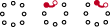
let's make all the letters with a single stroke.
We'll put a slight curve in the direction where there used to be an angle. Some strokes, like the vowels, "E," "I," "O," "U," will remain straight. Now the letters each have a distinct pattern of angle (The angle from Start to Stop), Length, (Long like "Q" or short, like "K"), and shape (straight, curved one way, or curved the other way.) So we can easily describe the curvature, let's think of the stroke as if it were a clock hand, starting from the center of the clock. As we draw from Start to Stop, the curve will belly in a clockwise direction (we'll call that positive) or the opposite. Not only does this work for the letters, but for the punctuation and symbols that are opposite to the letters.

The recognition software remains simple and positive.
With each letter uniquely identified by an angle, a length, and a shape, simple software that just takes note of the beginning, the end and the middle of the stroke can distinguish all the letters.
The result is in keeping with the spirit of Thumbscript.
Unlike other handwriting recognition systems, Thumbscript is positive. When there is an error in recognition, you will usually know just why the error occurred and you will be able to correct your writing. Perhaps the angle was inaccurate, or perhaps a straight stroke was written with a curve. Continuing with the emphasis on making it natural, it is easy to tell when an angle is either horizontal or vertical, or slightly off in one direction or the other. It is easy to tell if a stroke is short or long, and it is natural to notice which way it curves. Thus, floating Thumbscript with single stroke letters is designed to fit naturally with the way the brain works... As it should be.
Yes, but what about the numbers and commands?
They will require a little more effort for recognition. How can we distinguish between the number "2" and the "*" mark. Both are made with a short vertical stroke from top to bottom. The most natural way to do this is to have a slight check stroke at the beginning for numbers and at the end for punctuation. But then we will need a different way to distinguish the Thumbscript commands, because a single tap doesn't tell you which of the 8 dots was tapped. The commands will have to be done with a different mark at the beginning, such as a tiny circle the way we make a dark dot, then a short stroke at the correct angle towards the invisible center key. With this addition we have all 81 Thumbscript combinations, and a way of writing that (if you are thouroughly familiar with Thumbscript) is both natural and faster than printing.

Can I try it?
We'll let you know as soon as a demo is available, so practice your Thumbscript writing skill.
 About TS
About TS  Demos
Demos  Store
Store  Contacts
Contacts